價格:免費
更新日期:2019-03-22
檔案大小:8.4 MB
目前版本:2.7.0
版本需求:需要 iOS 10.3 或以上版本。與 iPhone、iPad 及 iPod touch 相容。
支援語言:丹麥文, 俄文, 印尼文, 德語, 日語, 法文, 波蘭文, 瑞典文, 簡體中文, 繁體中文, 義大利文, 英語, 荷蘭文, 葡萄牙文, 西班牙文, 阿拉伯文, 韓語

View photos' EXIF and file properties.
Add text or image watermark on photos.
Features:
- Add text or image watermark
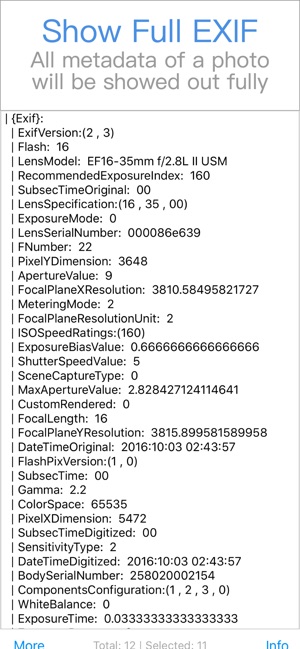
- Print metadata on photos, such as Shot Date | Location | Camera or Lens Parameters
- Show photos' shot time | File Name | File Size
- Sort photos by EXIF Key, for example: GPS | Camera Mode | Lens Parameters | Aperture
- Sort photos by image's Ratio of Width/Height | Shot Time | File Name | File Size

- Export photo's EXIF with text mode
- Remove metadata
How to print metadata on photos?
1. Import photos

2. Add | Select | Adjust keywords from list (such as Shot Time | Shot Location | Camera Parameters ...) or select a template from list
3. Preview
4. Export photos with Duplicate or Overwrite mode
Extra feature:
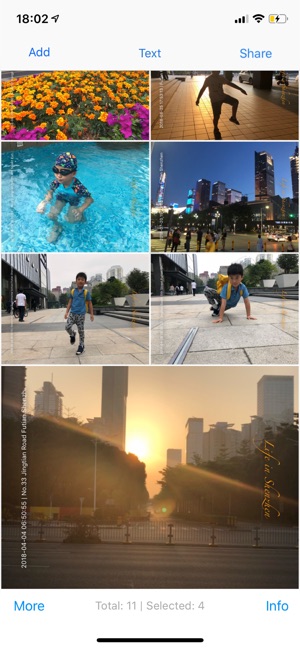
Enable to save current settings as a template for future use.
Saving image file:
--Duplicate Mode:
Duplicate photos first, then modify those new photos with new data.
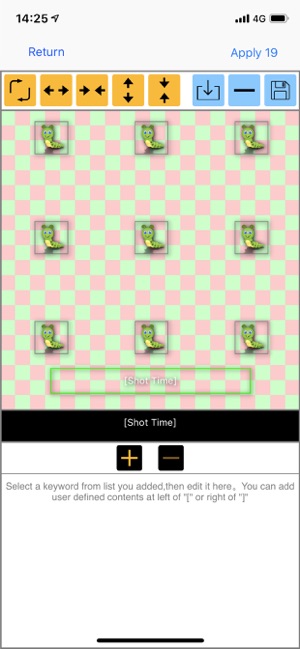
--Overwrite Mode:
Modify photos with new data directly.
If you want to restore photos after changing its data, you should open those changed photos in Photos and click Edit -> Revert
The similar Mac apps are available in Mac App Store:
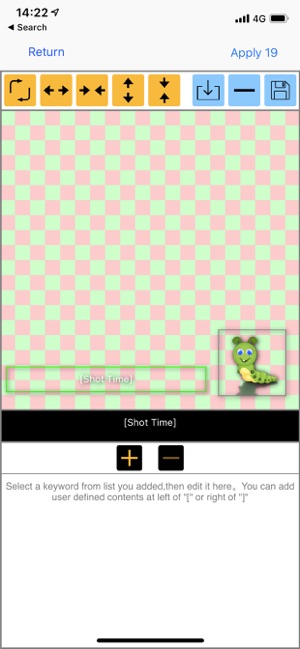
Text On Image:
for printing watermark or EXIF on photos.
MA Photo Viewer:
for viewing photos' EXIF or organizing photos by EXIF key value

Remove Photo Exif:
Batch to remove photos' metadata
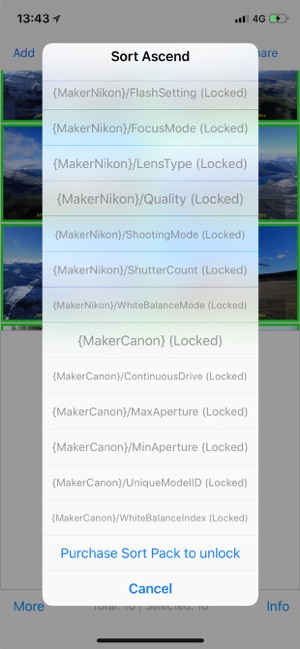
支援平台:iPhone, iPad
